In this tutorial we'll learn how to control a button using the GPIO and Python
Materiales:
- Raspberry Pi with Raspbian or similar
- Button
- 1K resistor
- 2 wires male/female
- Breadboard
The code to manage the button is:
import RPi.GPIO as GPIO
def button_pressed(data):
data['remaining_clicks'] -= 1
print("Remaining Clicks: {}".format(data['remaining_clicks']))
BUTTON_PIN = 12 # Set the button pin number into a variable
GPIO.setmode(GPIO.BOARD) # Set GPIO mode to BOARD to use pin numbers
GPIO.setup(BUTTON_PIN, GPIO.IN, pull_up_down=GPIO.PUD_UP) # Prepare button pin
data = {'remaining_clicks': 5} # Create a dict because it's mutable
GPIO.add_event_detect( # Detect button event on rising edge
BUTTON_PIN, GPIO.RISING,
callback=lambda x: button_pressed(data), # Use lambda to pass parameters
bouncetime=250 # Use bouncetime to avoid extra clicks
)
print("Exit script by pressing the button 5 times.")
while data['remaining_clicks'] > 0:
pass
GPIO.cleanup() # Clear GPIO
Here we can see the circuit between the rPi and the button:

Here you can see a video about how to assemble the circuit and run the code: