In this tutorial we'll learn how to control an RGB LED using the GPIO and Python
Materiales:
- Raspberry Pi with Raspbian or similar
- LED RGB
- 3x 1K resistors
- 4 wires male/female
- Breadboard
The code to control the RGB LED with Python is:
import RPi.GPIO as GPIO
import time
R_PIN = 11 # Set up Red pin
G_PIN = 13 # Set up Green pin
B_PIN = 15 # Set up Blue pin
GPIO.setmode(GPIO.BOARD) # Set GPIO mode to BOARD to use pin numbers
GPIO.setup(R_PIN, GPIO.OUT) # Prepare the Red pin to be used
GPIO.setup(G_PIN, GPIO.OUT) # Prepare the Green pin to be used
GPIO.setup(B_PIN, GPIO.OUT) # Prepare the Blue pin to be used
string_colors = ['Red', 'Magenta', 'Blue', 'Cyan', 'Green', 'Yellow']
led_colors = [(1, 0, 0), (1, 0, 1), (0, 0, 1), (0, 1, 1), (0, 1, 0), (1, 1, 0)]
for color_tuple in led_colors: # Iterate over the led_colors array
# Turn Red, Green & Blue pin on/off based on the color tuple
GPIO.output([R_PIN, G_PIN, B_PIN], color_tuple)
index = led_colors.index(color_tuple) # Get the index to print color name
print("Color: {}".format(string_colors[index])) # Print current color name
time.sleep(1.5) # Wait 1.5 seconds
GPIO.cleanup() # Clear GPIO
Here we can see the circuit between the rPi and the LED:

Here you can see a video about how to assemble the circuit and run the code: